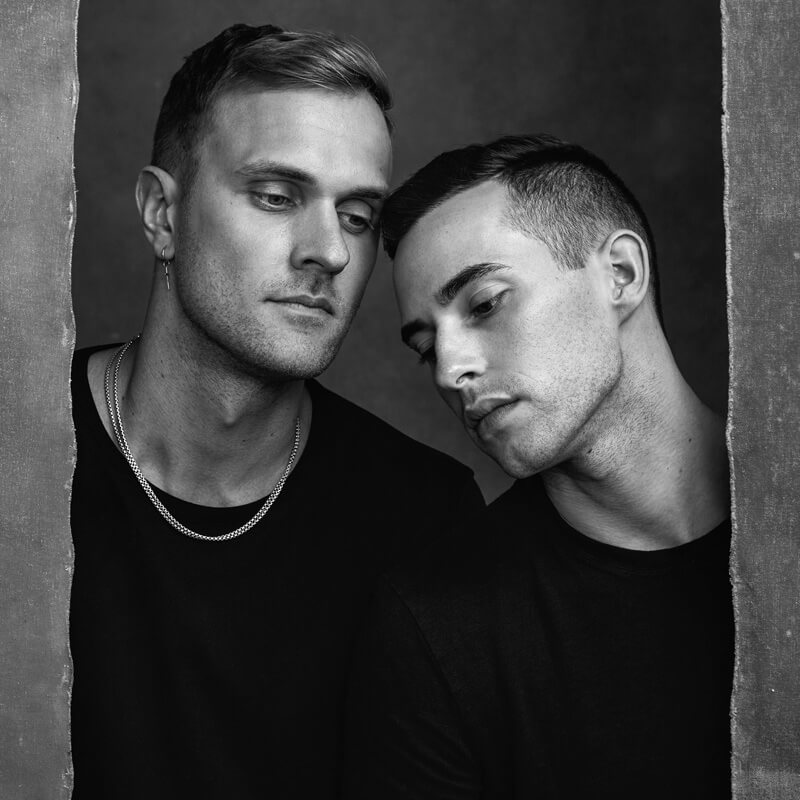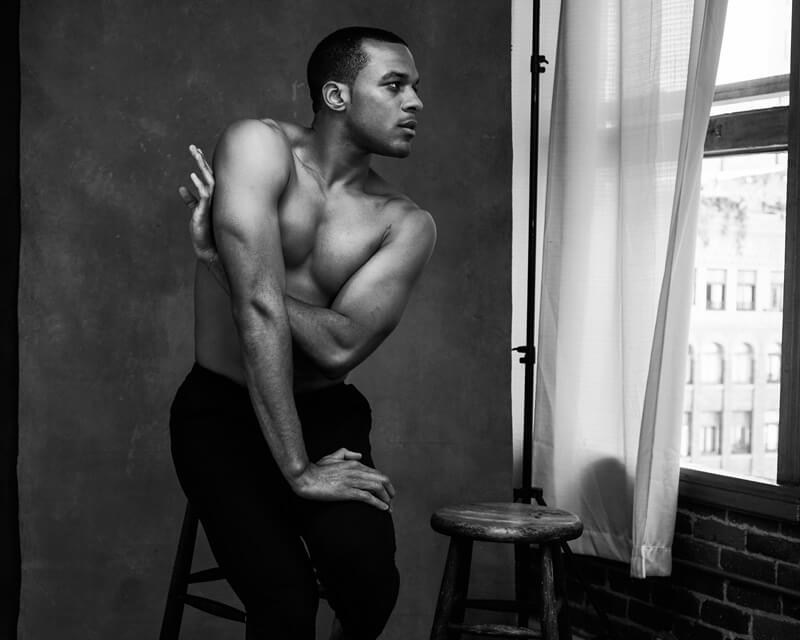The Gallery
This gallery features the platinum stars of our community, awarded the highest honor of technical excellence with black and white. Consider it a digital museum of some of our curated hand-picked pieces.
Donatella Nicolini
I’ve been using and loving Infinite Color Panel for a while now and when I heard about Infinite Black and White, I was extremely excited to try it on my images. As a business owner, saving time is very important to me and I have to say one of the things that first impressed me when using Infinite Black and White is how it allows me to work faster and save time in my editing process.
I love that it has the buttons grain, fade and contrast and I love how I can quickly play with the adjustment layers to get the look that pleases me the most. As it happens with Infinite Color, Infinite Black and White gives you the chance to explore different options that you might normally not consider when you get stuck in your editing routine or when you don’t really know what look you’re going for yet. This is great for pushing your creative limits a bit further and staying inspired.
I am very satisfied with it and now that I’ve tried it there is really no way back! It’s gonna be part of my editing process for every black and white image I’m going to create.
Faran Najafi
I used Infinite Black and White and came up with these images below from my travel as a landscape photographer.
Here’s what I like about it:
• Endless black and white possibilities
• Easy and intuitive UI controls on the plugin panel
• Grain feature is a nice touch
• Easy to adjust and modify generated layers by Infinite Black & White plugin in the PS layers panel
• Brings back the memories of photographing with Leica Monochrom (specially the grain quality)
What I didn’t like!
Sore fingers from tapping on the create button 😉
I would like to start using IB&W (Infinite Black & White) plugin for my beauty and portraiture work in parallel to landscape.
Aaron Jay Young
Infinite B&W is really fun to play with. I used it as part of my normal workflow – I did basic retouching (skin, color correcting) and then incorporated IBW at this point to convert to black and white. I just started from the top and went down through all the settings, playing around with each one until I saw something I liked the most. Then, as I do with all my photos I finished them off with a little extra select dodge and burn, clarity and sharpening. I think this plugin would be great for anyone starting out, developing their style because you can go through so many different “looks” of the same image so quickly and keep experimenting until something really catches your eye.
Antti Karppinen
Once again this tool is a masterpiece. When you do black and white conversions the normal way, you tend to go with your typical conversion methods and get somewhat similar black and white looks. The new Infinite Black & White tool gives you randomized BW conversions which you can modify with ease. You will get totally fresh and new looks and you will get more out of your images. Must have tool for any photographer.
Stormy Sloane
I purchased the original Infinite Color Panel when it was released, and it swiftly became my go-to method for colour grading. I use it for nearly every shoot and would hate to be without it now. This new black and white version is the perfect compliment to the original. It makes for easy, quick, dynamic black and white conversions in just a couple of clicks, and it allows for advanced customisation without the hassle of having to manually set up the layers or spend any time thinking about it.
It makes lots of the tedious things easy. For example, the grain feature is intelligently designed (doesn’t muddy your highlights) and takes one click. Overall, I think this tool produces a final result that is superior to any actions or presets I’ve used, especially if your typical shoot involves a lot of different lighting situations where one batch action isn’t going to work. If you’re new to ICP, it’s really easy to get started – there are videos to walk you through the features, and a beginner could get the hang of this in about ten minutes.
Jai Mayhew
The Infinite Black and White panel just became an integral part of my workflow! It picks up where the Infinite Color Panel left off, but what’s incredibly impressive is the added control the B&W panel gives you over every aspect of the color conversion process. Built into the workflow is the ability to isolate adjustments in the highlights, shadows and midtowns. You can add contrast or increase grain. You can take manual control over the color adjustment sliders or leave the technical work to the Panel and simply click through until a recipe captures your artistic vision. It’s so exciting to have access to a tool that increases my efficiency while enhancing the artistry I strive to create with my photographs.
Liz Coleman
I’m mostly a get-it-right-in-camera-and clean-edits sort of photographer, though I do admire the finished and together look that experienced retouchers produce. My hard drive is littered with actions and presets that I purchased with hopes of producing something similar, only to be disappointed. The Infinite Panels are different: I love the facility to spin through a wide range of different treatments quickly, to see what works with particular images, and sometimes to be surprised and delighted by a new creative direction that just works.
The user interface is clean and simple, and very easy to use straight out of the box, though reading Pratik’s advice has helped me get so much more out of the Panel. What lies beneath the slick user interface is very clever indeed, the powerful Selective Colour and Channel Mixer adjustments are designed to produce combinations that just work together and, once you have found the perfect starting point, the Grain, Fade and Contrast adjustments offer plenty of ways to season to taste. The Infinite Colour Panel has been a game-changer for me and I expect the Infinite Black and White Panel to be so too.
Linus Pettersson
I literally opened it up for the first time and BAM! The first image and its absolute first conversion was killer!
I found myself clicking “create” over and over again, i was addicted! Later on i got totally lost in doing little tweaks with fade, contrast and also adding grain.
It’s easy to use, quick and makes me want to do a BW-version of every shot I retouch!
Dracorubio
My work is primarily filled with hard and bright colors, but I do love to work in black and white and monochrome from time to time.
Even though the Infinite B&W panel doesn’t give me a perfect B&W image from the first few clicks, it gives me a great starting point to start exploring.
It’s liberating my mind to wander through the results and let things happen without pushing towards a certain view. It’s lightweight and transparent so it’s easy to customise looks to taste.
Bonus for me was the option to turn off B&W and experience awesome color palettes and harmonies, even though they might be too harsh and otherworldly for some.
Ofir Abe
I really love the panel as it’s easy to use and also fun as I like the gambling phase and the random directions the different presets take me as I wouldn’t necessarily think in that direction my self. Sometimes I get really surprised and it inspires me to check out that random artistic direction more.