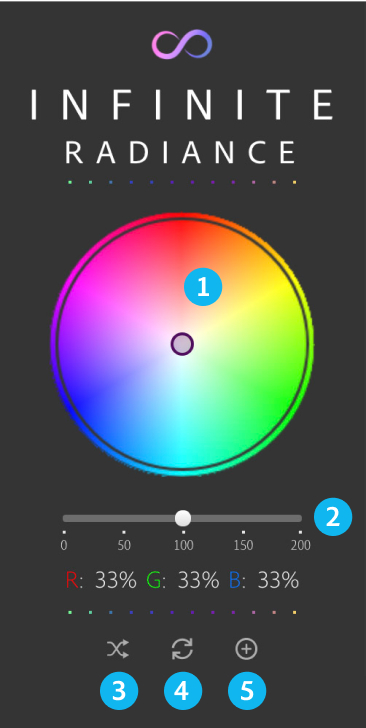Infinite Radiance
Controls
Color Wheel
Simply click and drag the point in the center of the color wheel in any direction. If you drag your cursor to a particular color, the color that it represents in your image will become brighter. The other colors will simply get darker depending on which color the cursor is furthest to.
Tip: Click “right click” in order for your cursor to jump to the exact opposite side of the color wheel once you have moved it to a location of your choice.
Arrows: The arrow keys allow for precise refinement of your cursor.
Shift+Arrows: This allows your arrow keys to take bigger steps with the press of an arrow key for faster adjustments.
Slider
The slider controls the intensity in which the Radiance panel operates! The left is minimal and the right is intense.
Re-Shuffle
If you don’t know what you’re looking for, this button will randomize a result for you with each click.
Replace
When you click on an Infinite Radiance layer, the panel automatically changes to reflect those settings. If it doesn’t change automatically, this will make sure it reads the layer’s settings.
Add
Adds a new Radiance layer on your document.