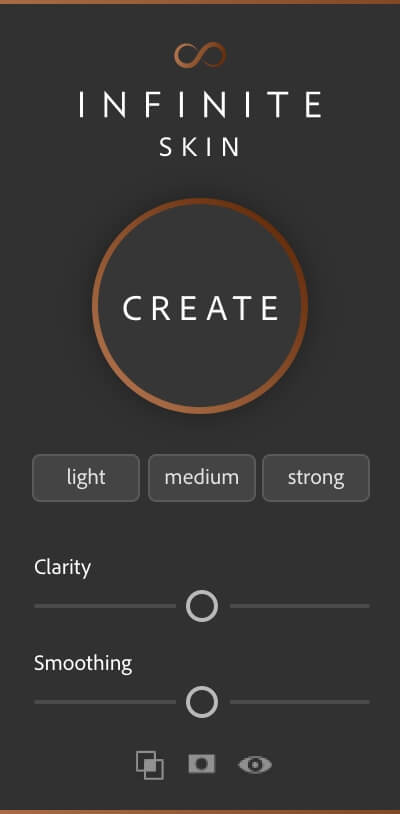Here’s What Real Photographers Are Saying
Luca Storelli
I’m totally excited using this new panel, and my first feedback is very positive.
First of all, I noticed that the steps include frequency separation in the process, so I can save my time, because in each image where I have tested the panel, with the medium values, I had no more evident further editing needed. The accuracy of the results are great, and it is a good save time tool, especially for retouching the entire body. I do not need to use the entire FS process anymore.
Most of the time the medium button is the best choice for me. Rarely I used the strong. I prefer to start with the medium, and adjust values later.
The possibility to work in a non-destructive way and changing the settings is good in my opinion, because we can experiment with different possibilities to work with skin, and the results are immediate.
I tried the panel on different model’s skins, caucasian, black, and asian, and I did not find any problems. The results are always so interesting and with simple fine tuning I get the results I need immediately. I have appreciated the highlights protection, and the possibility even to work on single layers once the action is run.
I have counted I saved about 10 minutes per image for a generic portrait frequency separation routine, and about 20 minutes for a full body retouching.
So my retouching workflow from now will be :
1. Healing brush. To remove wrinkles, blemishes, black spots..
2. Infinite Skin. To get a perfect skin (face/body)
3. dodge and burn.
Sara Montalbano
It’s an awesome tool. I love the fact that it’s still natural and delicate but the face changes and the result is so good. The unwanted hard shadows are no longer present in the image and the overall look stays clean and defined. It really looks like we are adding another layer of good foundation and hydratation to the skin. I also love the fact that the layers are well organized and that the action takes only a few seconds to work. Absolutely recommended.
Greg Thomasan
The Infinite Skin panel will be a time saver for skin retouching for many, except the most discerning, clients. My headshots are made to show the client’s best self – not overly retouched, but enough so that the photo compliments the subject. Infinite Skin will be used in much of my headshot workflow, as it generates the layers I need to soften color and shadow transitions, and saves me the time it would take to do the work manually. I’ve just started using it, but so far looks an addition I will recommend to other photographers who do their own retouching.
Kaela Speicher
I’ll never retouch an image from scratch without the Infinite Skin panel from now on! Wow, this panel really does give you a solid foundation before you begin more detailed retouching. It creates a more evenly balanced canvas to the skin texture with smoother transitions from light to dark. It’s almost like applying a thin layer of makeup digitally to the skin, which helps reduce overly sharp details from a professional lens. After applying Infinite Skin, my retouching time was cut down significantly. Thanks Pratik for creating another amazing panel that truly changes the game!
Olga Tenyanin
Infinite Skin can be applied to numerous types of work, my personal style is all over the place and from beauty, boudoir, to more cinematic character work it held up and did the job. it cut my skin editing work in half! A powerhouse that smoothed the skin realistically, evened out tones, and did a really natural job on the texture. You can use it as a starting point, or to add that last bit of POW to a finished image. A happy new addition to my workflow.
Jay Coy
The Infinite Skin is a true time-saver! I retouch ‘infinite’ amounts of skin being a maternity photographer and Infinite Skin is going to drastically speed up my retouching process. It provides me with a beautiful foundation which is closer to my mid-point of retouching. Evening out the skin texture and highlight-to-shadow transitions in just a few simple clicks is true magic! This just took the part of retouching I struggled with the most and made it something I now look forward to doing!
Brenda Bazan
Infinite Skin is the tool I needed to smooth my subjects’ skin! When I shoot portraits, I notice I spend too much time retouching to get rid of some of that roughness of very sharp skin details. Infinite Skin makes skin look silky smooth while giving you absolute control over your image. The perfect shortcut to retouching skin!
Jade Webb
The panel works quite well on full-body maternity images. I like the control it give you to smooth some problem areas in the skin without completely getting rid of all of the texture. It helps blend stretch marks quite well also. A lot of time stretch marks are difficult because they are two parts a change in skin texture as well as tone. This panel helps to soften them well enough to tell where you need to focus either on texture or tone. I also tried the panel on a waist up image and I like how much control you have in the shadows and highlights.