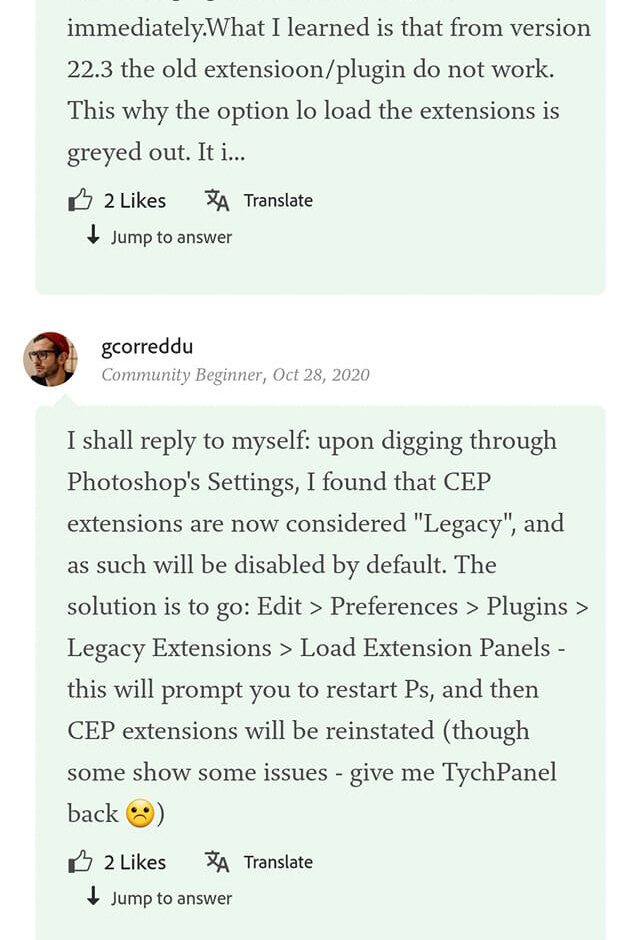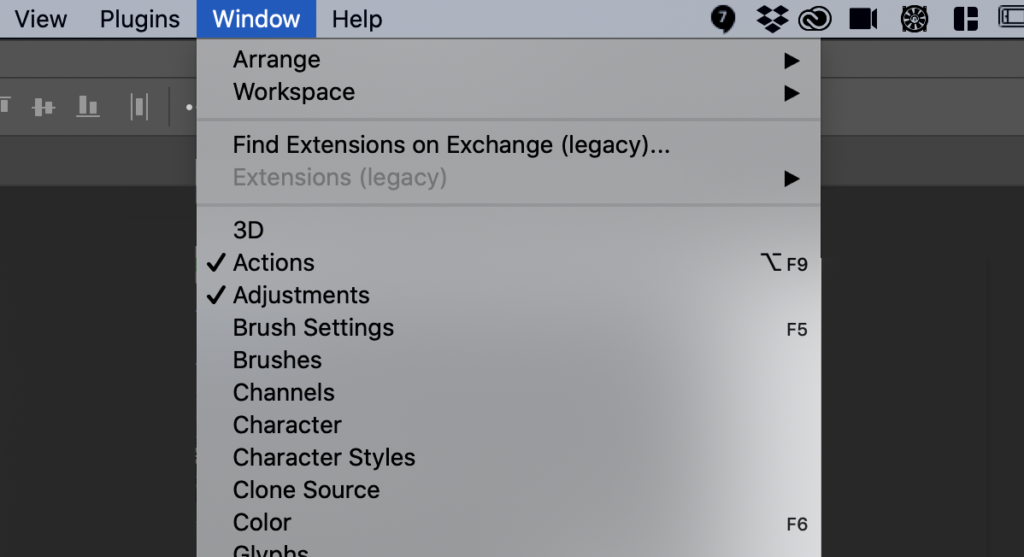Photoshop is growing up and going through quite a few changes! Accordingly the whole industry is transitioning but it’s causing users some confusion in seeing their Extensions menu grayed out!
If you have updated to Photoshop version 22.3, you MAY see that the Extensions under Window is grayed out and you can’t access your panels anymore! It may not happen to you, but if it does…
Fear not, here is how to get it back:
See the description below from the Adobe forums. CEP refers to the technology all panels currently use. To you, that just means you’ll get your old panels back!
Why are they doing this?
Do you see the Plugins dropdown menu in the screenshot? They are eventually going to get rid of Extensions all together in place of using this new Plugin menu. It’s in a different area because they will be designed using new technology (UXP). We are of course working on that, but for the time being this fix below will work as the industry transitions.