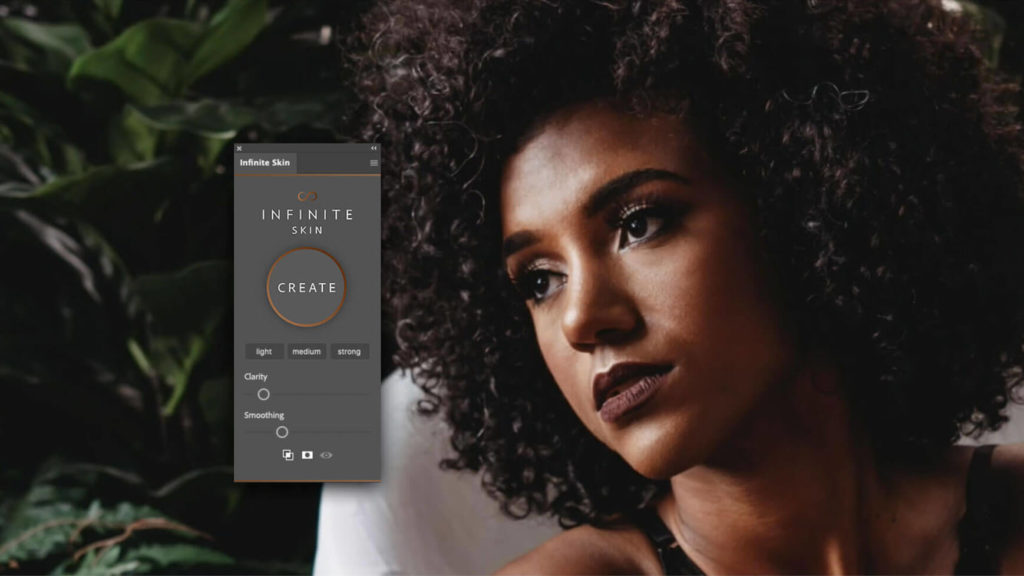See our video tutorial.
Describing an image as “moody” can mean a lot of things. Generally speaking, moody images tend to have darker tones, with heavy shadows and a lot of contrast. All of these elements can significantly affect your retouching, so in this video inspired by a question from community member Kait Nyutten we look at how the Infinite Skin handles images that embrace the darker side of things.
Infinite Skin is a plugin that aims to give you the ability to soften skin tone and detail independently in Photoshop while ensuring the settings respect the structure of the face. Working with these examples from Kait also gave us a chance to use the plugin on various skin tones!
In the video, we cover two approaches to using the panel; one with the healing work done before the panel was used, and another where the panel was applied first and the retouching done afterward.
Photo by Kait Nyutten
https://instagram.com/embraceboudoir
Photo cropped in to be safe for YouTube.
Learn more about Infinite Skin here:
https://infinite-tools.com/infinite-skin-plugin-uxp/