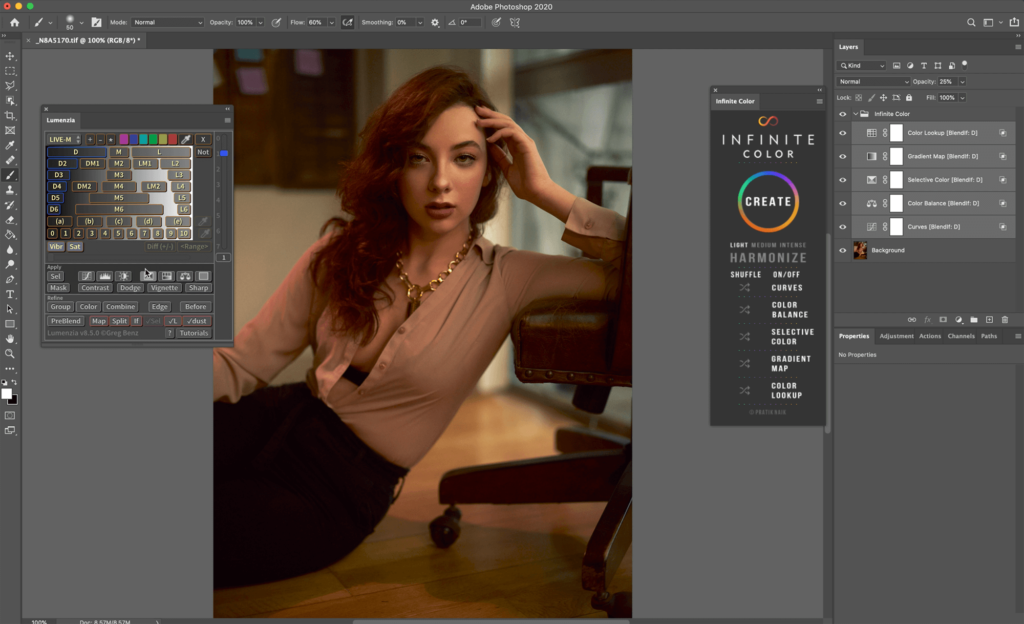I’ve been using Infinite Color in my own work for a couple of years now and it still fascinates me seeing what I get with every single image. I love stacking the colors to really make things intricate. I really enjoy what it creates! What if we could take that to another level?
What if we had the ability to take the color grading and actually apply it to a specific region, say the shadows, highlights, midtones, or something in between? So you could have warm intricate midtones and highlights, and a complex cool tone for the shadows. The idea really opened my mind to what could be possible and how it could elevate any image.
If you aren’t familiar, masking specific regions of the image is called luminosity masking, and Lumenzia is a tool I’ve been using for years because of all the control it has. After realizing that I could actually combine Lumenzia and Infinite Color, I had to see what was possible! So I reached out to Greg Benz (founder and mastermind behind it) and asked him to see what he could do with ICP with Lumenzia. He’s a brilliant landscape photographer and I knew the way he would use ICP would be different to me as well!
Here’s a video where I walk through how to use both of them in a workflow to show off the capabilities of each.
In this video, we cover color grading shadows and highlights separately using two ICP groups, and Lumenzia to make that happen. We also look at blend-if modes in place of masks. It makes a great free educational video aside from the tools themselves!
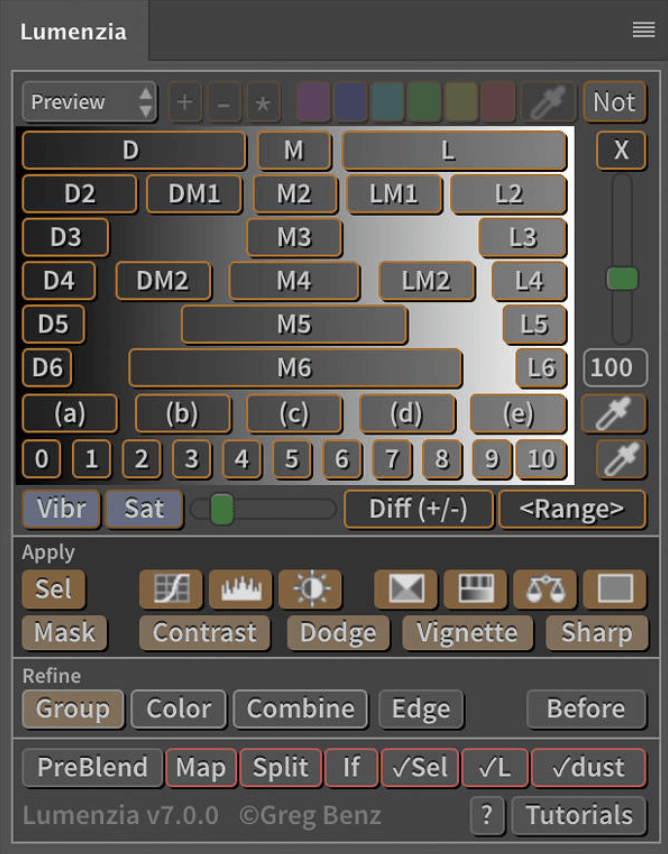
Special Discount
I asked Greg if he could offer a discount to our community for Lumenzia You can use the code ICP25 on checkout for 25% off Lumenzia (as well as Greg’s Master Courses on Exposure Blending or Dodging & Burning, which are designed to help you make the most of Lumenzia).
Greg Benz made a video showcasing how he uses it in his landscape workflow. It’s fascinating since he has a very unique thought process and approach! I would encourage everyone take a look just for the sheer sake of curiosity and seeing a master of color and selections at work!
In This Video
We start by using ICP to show the general color grading across the image. Then we begin introducing selections using Lumenzia and give you an idea of just how and where each mask works. After selecting the specific zone we’re looking for with the panel, we attach it to the ICP group to really narrow down where the colors are being applied in the image.
We continue by using Lumenzia to pick another tonal region and combine that with another ICP group in order to show you how to color grade shadows and highlights separately. It goes to show just how detailed you could get with it!
Better yet, the slider Lumenzia has on the right can really help narrow down the selection so you get as precise or as wide of a selection as you like!
So far, we’ve been using masks as a way to control each region, but Lumenzia can also make a selection using Blend-If modes instead! We take a look at how that can be applied to the layers ICP generates. If you’re completely new to the concept, this video gives you an idea of what Blend-If modes actually are, and why that can be really powerful in a workflow with color grading instead of just masking! So even if you may not even be interested in the extension itself, it’s a really great educational video to give you a few ideas.
How This Idea Came About
I always love collaborating with creatives and showing off their work to others, especially when I believe in them and what they can produce! Greg Benz is someone I’ve known for years and someone I admire. His tool has been one in my arsenal for years and something I wanted to really show to everyone. So we decided it would be really fascinating to come together to see what we could both create and show both of our audiences!
With full disclosure, Greg gave me his panel years ago, before our collaboration, and in return I gave him mine recently when approaching him in return. I did sign up for his affiliate network when promoting his product and always believe in full transparency! The reason is simple, it’s a damn good product and once you see the video, you’ll see for yourself.
I can’t see what everyone creates and I hope this inspired you!