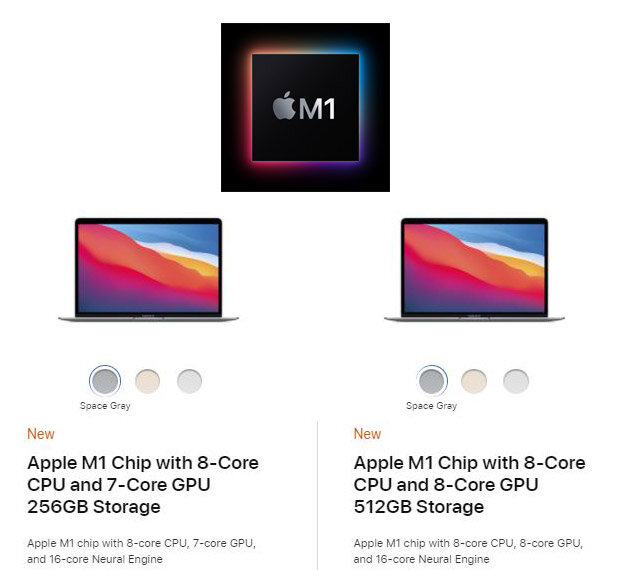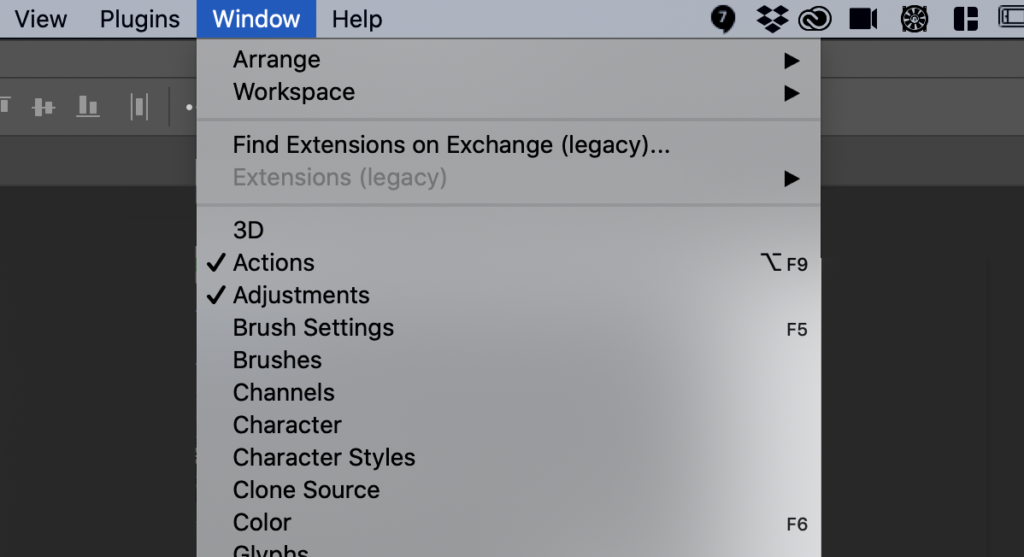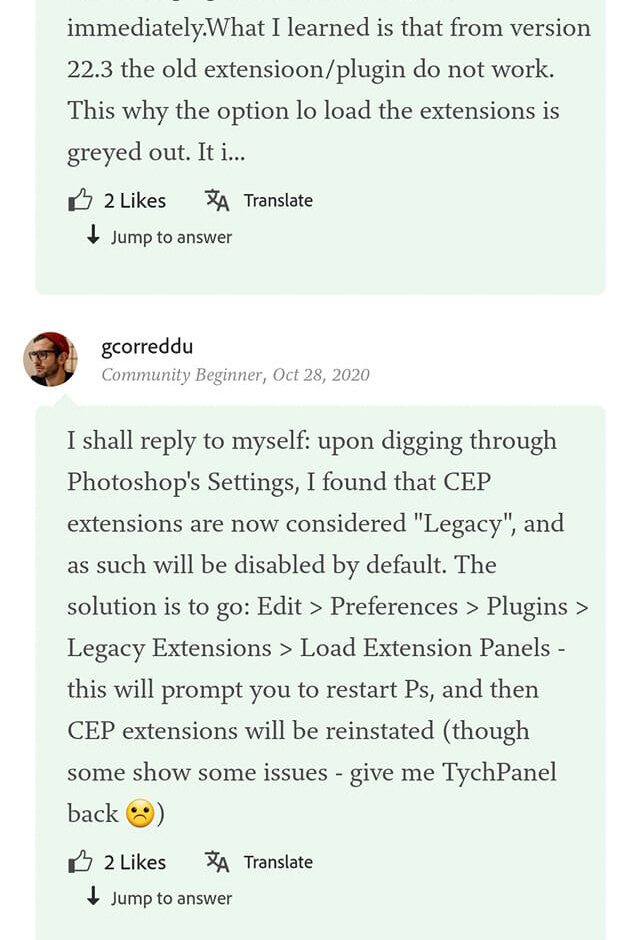I’m super proud to announce that the new Infinite Color and Black and White panels are LIVE!
IMPORTANT: Please read this entire post for answers to all of your questions before contacting support.
Here are the links for Infinite Color and Black and White!
Color: https://infinite-tools.com/infinite-color-plugin/
Black and White: https://infinite-tools.com/infinite-black-and-white…/
Q: How do I learn about using it?
A: On the homepage itself, please click on the main video going over the full panel!
ALSO, if you scroll down on each page, you will see the Infinite Color Academy which has ALL the video education you’ll need for every area of the panels! I made it super thorough!
Q: But How do I get it?!
A: If you already have Infinite Color or Black and White, simply visit https://infinite-tools.com/account/ and use the e-mail that you purchased Infinite Color, Black and White, or the bundle to create a new account! It will then show up for you to download! As this is our first day, in case you have any issues we’ll be here to help!
Q: What versions does it work on?
A: It will work on any version of CC2019 and above!
It will work on M1 Mac as well.
In your account you’ll see two versions. One works for people who have the Extensions panel, and one works for people who have the Plugins panel. So that way everyone is covered!
Q: What is the difference between the two versions?
A: Please watch this video.
Q: What is new in the Infinite Color update?
A: From being able to now save your layers, updated design, controlling your layers right from the panel, group opacity, group settings, a dedicated harmony panel, and more! I made a video for all of the things: https://www.youtube.com/watch?v=9B2mw72oyHk
Q: What about the new Harmony panel?
A: This is included for everyone who owns Infinite Color Panel! Once you get it setup you can use it. We used to have a Harmonize button that we’ve massively improved on! See the video here: https://infinite-tools.com/infinite-color-plugin/
Q: Do I have to pay for this?
A: No, if you purchased Infinite Color and Black and White, you get the free upgrade to your respective panel! We wanted to thank you for your incredible support over the years as a gift from us! Happy Holidays 🙂.
Q: Infinte Color had actions! Where are they?
A: You do not need actions anymore! We got rid of that, it works without them now.
Q: How do I access my downloads if I lose the panel?
A: Much like every other Infinite Tools, you can now login and have access to all your panels!
Q: I need more help!
A: Send a quick message here and Stefan Kohler will help you out!
THANK YOU to the Infinite Team for making this happen!